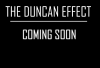Richard_Duncan
New Pleskian
We have 2 websites that are acting perfectly fine and 2 that aren't resolving. I contacted our Hosting company and asked about the DNS settings from their end and they replied that echocareers is pointing to ns.echo-web.com but I don't see that in these settings.
Attached are the DNS settings and I just wanted to ask if anyone has any suggestions on this? The top one is fine and visible, the middle and bottom have the same settings but different issues in resolving.
Thanks in advance!

Attached are the DNS settings and I just wanted to ask if anyone has any suggestions on this? The top one is fine and visible, the middle and bottom have the same settings but different issues in resolving.
Thanks in advance!