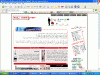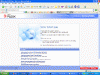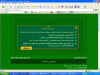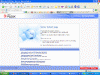A
amr ali
Guest
there is problem in my dns cause when i enter client site with (www) it's open but when i write without (www)it's not open like http://domain.net it's not working when i but http://www.domain.net it's working
and when he put site under him it's work without (www) it's open and when he write (www) it's not open like http://domain.com it's working but http://www.domain.com it's not working and i had attaced pic prove that so help me cause i didn't use my vps right to now and i hate that and it's not my isp cause i make it from day so it won't be the reson
and when he put site under him it's work without (www) it's open and when he write (www) it's not open like http://domain.com it's working but http://www.domain.com it's not working and i had attaced pic prove that so help me cause i didn't use my vps right to now and i hate that and it's not my isp cause i make it from day so it won't be the reson