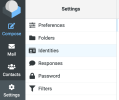- Server operating system version
- Ubuntu 22
- Plesk version and microupdate number
- Obsidian
Hi there,
I have managed to create email addresses ( and corresponding users) and everything is working fine(emails are sent and received) but I have noticed that the name doesn't show up on the recipient side when I send an email from Roundcube webmail. It shows up as undefined.( My recipient was gmail) It seems very unprofessional and untrustworthy. So how do we fix it ?
Thanks!
I have managed to create email addresses ( and corresponding users) and everything is working fine(emails are sent and received) but I have noticed that the name doesn't show up on the recipient side when I send an email from Roundcube webmail. It shows up as undefined.( My recipient was gmail) It seems very unprofessional and untrustworthy. So how do we fix it ?
Thanks!