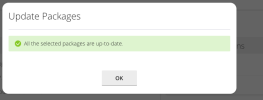weareimpulse
Basic Pleskian
HI, has anyone had this before...
the welcome page in Plesk says I have 7 updates to trigger, however, when I click update all, it tells me:
All the selected packages are up-to-date.
and then the updates remain... see snaps
tried to update them every which way I know how... not sure what's happening
any help please?
the welcome page in Plesk says I have 7 updates to trigger, however, when I click update all, it tells me:
All the selected packages are up-to-date.
and then the updates remain... see snaps
tried to update them every which way I know how... not sure what's happening
any help please?